As you may already know, PHLweather now has a Davis Vantage Pro Weather Station. For more
information on it, click here. We also recently aquired Weather Link software for our station and a web cam. Both of these features, as of late December 2001 were put online. This page will show you how we did it and how it is set up.
I. Overview - Products currently in use
- Davis Vantage Pro Wireless Weather Station (available through davisnet.com - $595.00)
- Lorex Weatherproof Video Security Camera (available through buy.com - $59.95)
- Davis Weather Link for Vantage Pro (available through Gadgets & Gizmos - $148.50)
- Snappy 4.0 Deluxe Version (available through buy.com (no longer available) - $36.95)
- ChillCAM Software (available through TheGeek.com/ChillCam - Free)
II. Assembly of Weather Link for Vantage Pro
The Davis Vantage Pro Weather Station (fig. 1) was assembled back on August 9, 2001. It wasn't until November 29, 2001 when PHLweather
acquired Weather Link for Vantage Pro (fig. 1). The Weather Link package came with a data logger that inserts into the back of the console, which reads data through wireless signals, and runs to the computer through a telephone wire (how these wires are setup is shown below). The Weather Link program and the available free version 5.1
upgrade archive weather data for a set time
interval and also uploads data in text and image form to the PHLweather Current Conditions page.
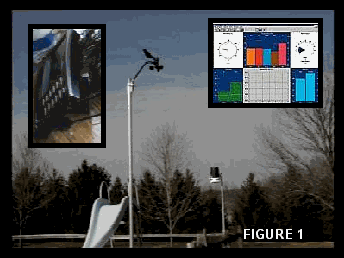
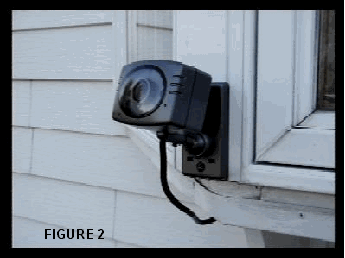
III. Assembly of Weather Cam
Acquired in Mid-December 2001 was a featured packed and in-expensive small web/weather cam from Lorex. It's called a "Weatherproof Color
Security Camera" (fig. 2). Not only does it take a nice, clear, color picture, it also records sound and
easily hooks up to your VCR. Since it is small and easily rotated (manually), it can double as a
security camera as well. For under $60 at buy.com, it was a very good buy. The camera was
installed on the rear side of the house looking
toward the northwest sky and the Eastern half of the town of Perkasie in Bucks county,
Pennsylvania. The actual location of the cam is East Rockhill Township in the 18944/Perkasie zip code. The cam is not wireless, therefore a wire must be rigged to travel indoors. After some
extensive drilling underneath a bow window stand, the wire is pulled indoors through a hole which was later calked (fig. 3). The wires for the cam were also located near the Weather Station console. Both wires need to get to our Dell computer, therefore they will travel together. Then the
problem arises…the computer is in another room. We avoided placing wires across the home to the computer by running them downstairs through our
basement. As you can see in fig. 4, the wires
together are fed through a hole on the floor near the heating vent. Directly below is our basement. In fig. 5, you see the wires running along the basement ceiling from the room where they
originated to the computer room after some
careful drilling. In fig. 6, the wires appear in the computer room. The camera wires are hooked to the back of our VCR for easy viewing and recording on the TV. Then, a second set of RCA (audio/video) cables is run to the back of the computer (see setup in next section), while the wire for the Weather Link data logger is run to the computer as well (see setup in next section).
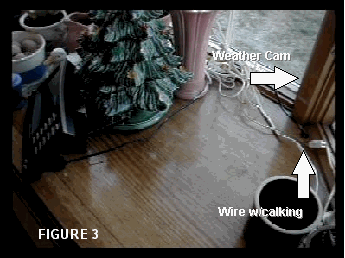
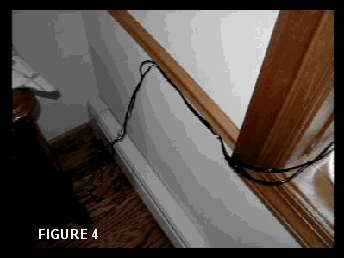
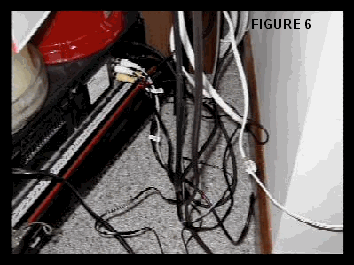
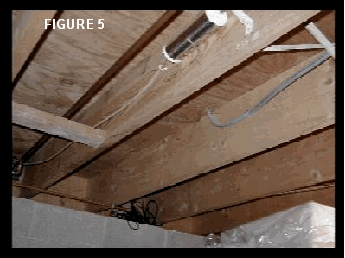
IV. Hookup of Weather Cam and Weather Link wires to the computer
PHLweather in addition to purchasing the weather cam also purchased Snappy, the video capture device that easily fits into your
computers LPT1 port. The video plug from the output jack in the VCR is attached to Snappy and put on our computer (fig. 7). The weather link wire is attached to the COM port of the computer. Snappy provides video capture
images to a free downloadable program called "ChillCAM" (fig. 8). This program allows labels to be written on the cam image and uploads it to our FTP server on tripod.com every 5 minutes in
addition to the Weather Link program which
updates every 15 minutes with live readings from our weather station (fig. 8). All of this
information is available on our Current
Conditions/Weather Cam page on PHLweather. We plan to renovate and expand features from both the Weather Cam and Weather Link. Stay tuned for updates.

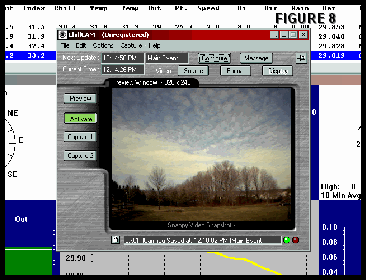
CLICK HERE to return/go to the Current Conditions/Weather Cam page
Have any suggestions or comments? Send them to phlweather@lycos.com